Massive Dev Chart Timer - User Guide
How to Create a Custom Film/Dev sequence
From the MY TIMES screen, click the + PLUS or ☆ STAR button, then select the Film you want to use. Next, select the Developer you want to use. NOTE: If the Film or Developer you want to use is not listed, simply select ANY Film or Developer and change the name later.



SELECT an available ISO/ASA, or choose ANY available option to modify in the next step. Once your entry is created, SELECT it and then click the EDIT button to enter the EDIT screen.



EDIT the title in each field as required. Edit NAME, FILM, DEVELOPER.
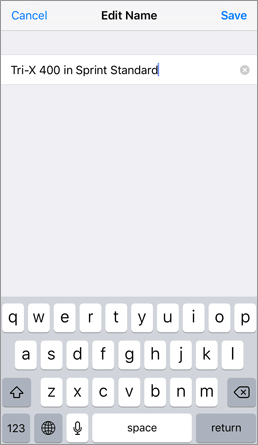
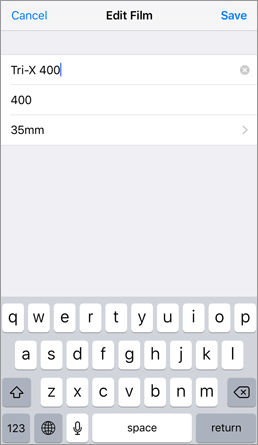
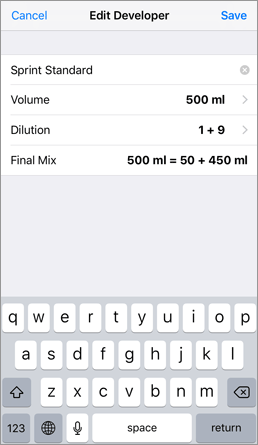
Edit tank VOLUME, DILUTION and TEMPERATURE. The FINAL MIX will automatically be calculated so that you know the exact amount of developer to mix with water depending on the dilution and tank volume. When selecting a DILUTION you normally only need to use the first two number wheel selectors. The first number indicates parts of developer, the second number indicates parts of water. The additional wheels are supplied for processes using split-bath developers or multi-part solutions and should be set to zero if not required.
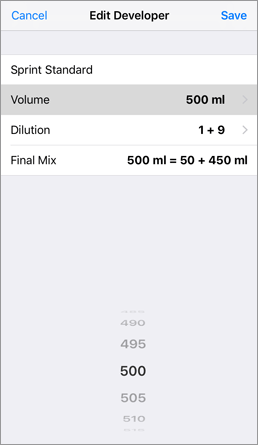
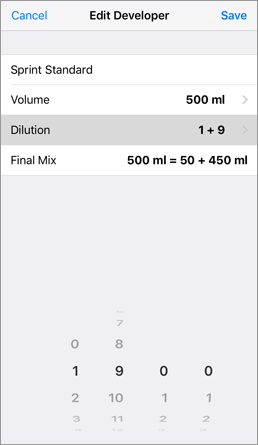
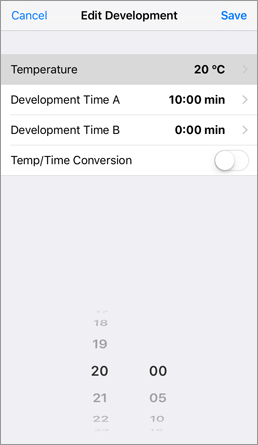
If you want to change the temperature, turn on TEMP/TIME CONVERSION to automatically adjust the development time to the new temperature (NB: this conversion is based on average values and should be tested first for important work). Edit DEVELOPMENT TIME A, DEVELOPMENT TIME B, STOP BATH, FIXING A, FIXING A. The "B" times are designed for use with two-bath techniques and will split the sequence into two segments to enable easy use for this purpose. If you are not using a two-bath technique leave both "B" times set to zero for normal use.
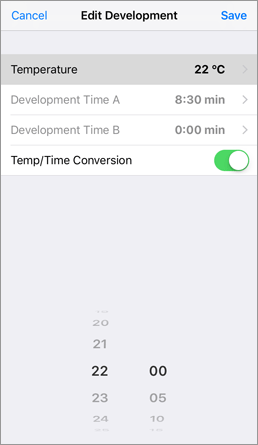
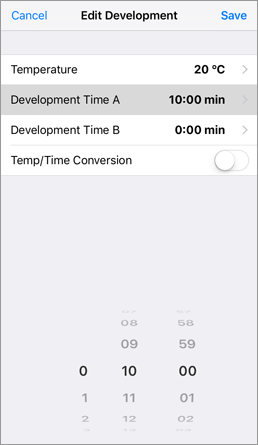
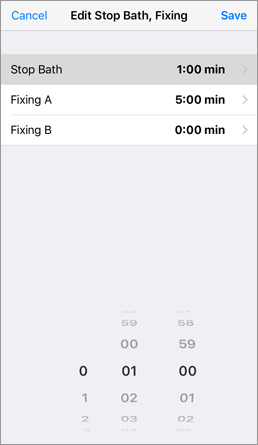
Edit HYPO CLEAR, FINAL WASH, RINSE AID. If you are not using a hypo-clearing agent or fixer remover, set the HYPO CLEAR step to zero to remove it from the sequence. The Rinse Aid step is for use with Photo-Flo/Wetting Agent and will appear as a small segment at the end of the FINAL WASH step. Edit AGITATION. Set INITIALLY to the length of the initial contiuous agitation (normally 30 or 60 secs), set AFTERWARDS to the length of recurring agitation (normally 5 or 10 secs) and REPEAT EVERY to the frequency of subsequent agitation (normally 30 or 60 secs). For continuous agitation set INITIALLY to the length of the longest step and AFTERWARDS and REPEAT EVERY to zero. Add NOTES if required. Click SAVE to save the time to your MY TIMES screen.
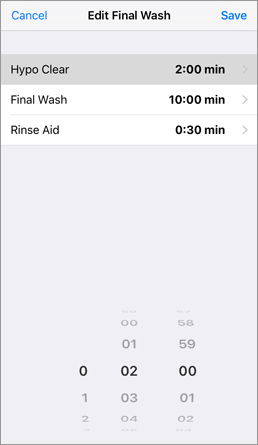
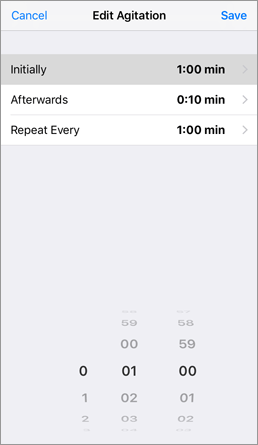
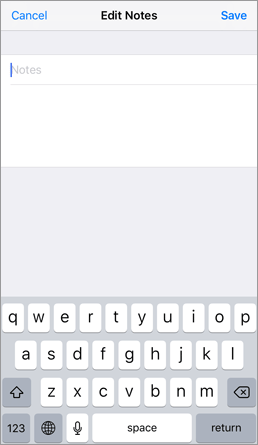
HELPFUL HINTS
- To REMOVE a step
- – set the time to the step to 00:00.
- To TURN OFF agitation
- – set Initial and Afterwards agitation times to 00:00.
- To TURN OFF sound
- – reduce sound on handset or set handset to mute.