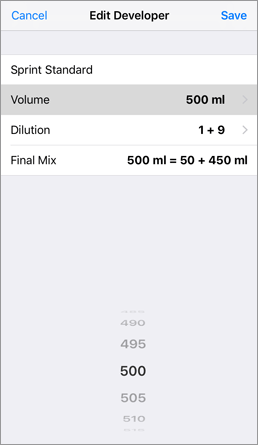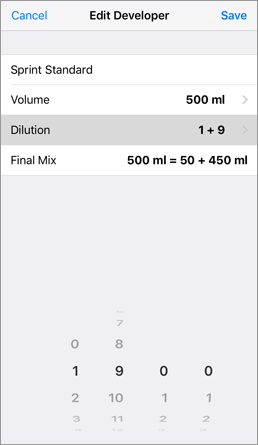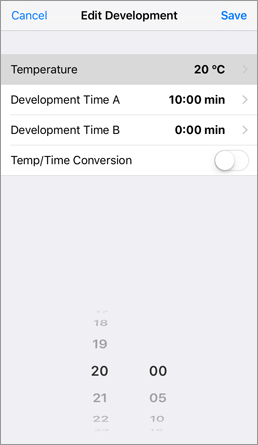Massive Dev Chart Timer - User Guide
How to Edit a Film/Dev sequence
From the MASSIVE DEV CHART menu select the film and developer combination you wish to use and proceed to the timer screen. Click the + PLUS or ☆ STAR button to unlock the timer screen. Next, click the EDIT button to enter the EDIT screen.
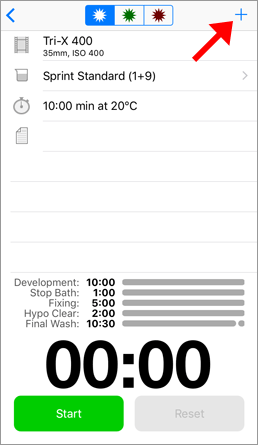
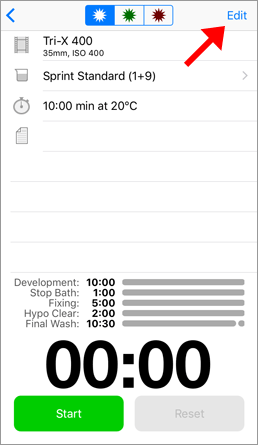
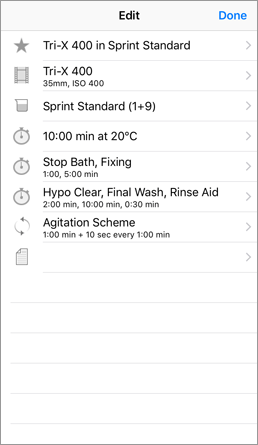
Edit tank VOLUME, DILUTION and TEMPERATURE. The FINAL MIX will automatically be calculated so that you know the exact amount of developer to mix with water depending on the dilution and tank volume. When selecting a DILUTION you normally only need to use the first two number wheel selectors. The first number indicates parts of developer, the second number indicates parts of water. The additional wheels are supplied for processes using split-bath developers or multi-part solutions and should be set to zero if not required.